What is Markdown?
Markdown is a plaintext syntax with formatting capabilities. It is not a specific program, but is a way of writing using plaintext, but allows for formatting, like the picture below. That means it’s not a text editor like Notepad or word processor like Word, but would be useable on both of those programs. It is a lightweight format, using less data than Google Docs, for example. It also means that it is compatible with many programs, software, and computers.
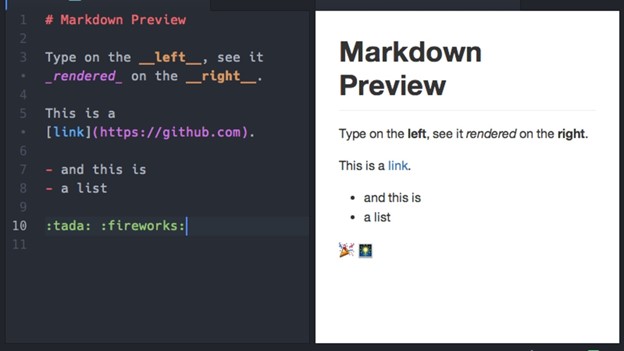
Plain text vs. Rich text
Plain text includes no formatting capabilities, is compatible with any program or computer, and has a smaller file size. Rich text is more common and interesting, but formatting can be messed up when used across versions and devices.
Why use Markdown?
Markdown was created for website content creation (like with Hugo), but it is good for simple notetaking, lists, books, emails, and presentations. This website goes into further detail of the applications to create different products of text.
Markdown Syntax
# are used for headings. They go in front of the phrase that you wish to be changed followed by a space.
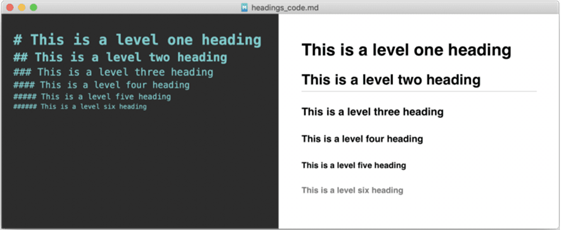
To be italicized, phrases are constructed *like this* ( and come out looking like this)
To be bold, phrases are constructed **like this** (and come out looking like this)
To be both, phrases are constructed ***like this*** (and come out looking like this)
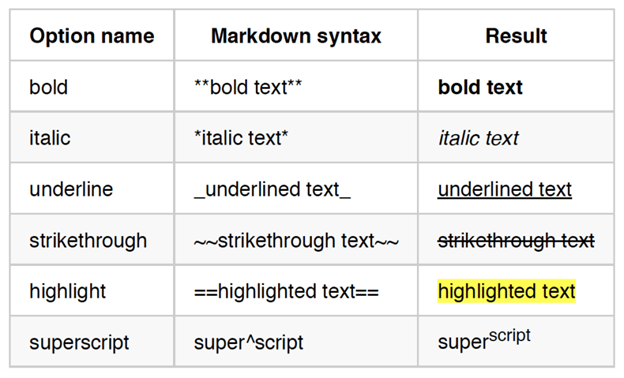
For numbered lists, you just need to start with 1., and then the rest doesn’t matter
1. One 1. Two 5. Three 3. Four
Looks like:
- One
- Two
- Three
- Four
Bulleted lists use the same principles, but with *, -, or +.
* like this
- this
+ or this
Either way, it comes out
- Looking
- Like
- This
Blockquotes are used with > and >> to nest them:
hey ( “> hey” )
hello ( “» hello” )
Links are written with brackets around the title [Google], aka the clickable part, where the link will be inserted. Inside the parenthesis goes the link (https://google.com).
I.e. [Click here to Google](http://google.com) looks like Click here to Google
Images are placed with ![]() They can be accessed from the absolute location (i.e. from your c: drive on your computer), or if it’s in the same folder, then just the file name, or lastly, using a web link to the image.
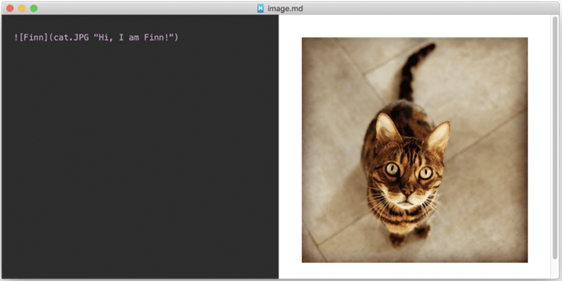
Lastly, since we use markdown to write these, it would obviously present an issue to show you how to type something. By using \ before each character, the backslash clears and you can type the character needed
\*like this* or \*\*this**
And to create that block? You use three tick marks (```), a new line, and 3 more tick marks after the last line.
``` blah blah blah a block of text! ``` comes out like:
blah blah blah a block of text!