Quick Tips. #
Use The Tilde (~) Key for Camera Control #
The ~ key gives you the camera control options that also live on the number pad. If you don’t have a numpad, don’t worry - the ~ key (usually to the left of the number 1 on a keyboard) will help you.
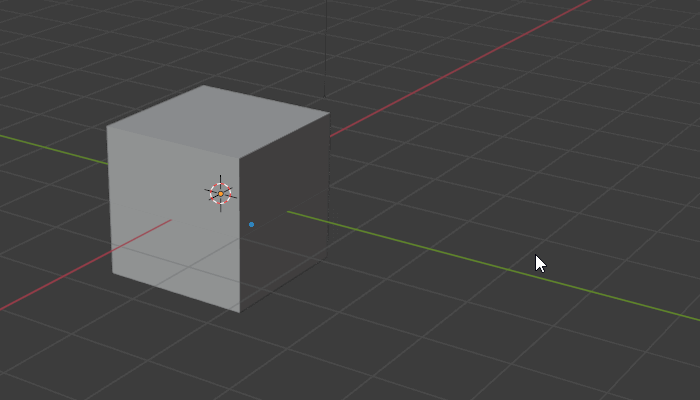
F9 for Adjust Last Operation #
Many operations give you a little menu to edit their specifics with, in the bottom left corner of the viewport.
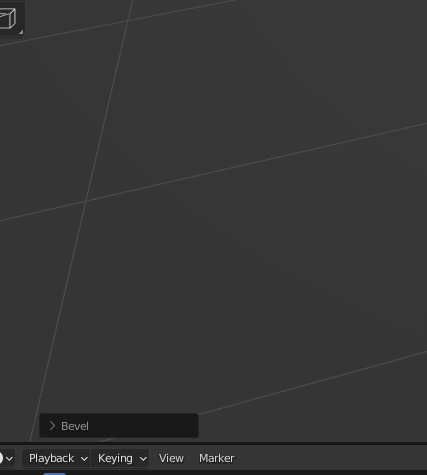
Every Blender user knows that it goes away a little too easily - click off the selection, and just like that the menu is gone! Don’t hit Undo just yet. Instead, press the F9 key (or go to Edit > Adjust Last Operation). This will open the menu back up! All is not lost!
Create a Loop Cut on Any Object #
- Hit K to bring out knife tool, then select desired point
- Click Z (for z axis, can do any desired direction) + C
- Click outside of object in both directions to make cut